How to Search for My Cartridge
In order to find the correct cartridge for your printer, you need to know your printer's make and model number.
This should be clearly displayed on the front of your printer.
Type the printer model and number into the search bar - the magnifying glass icon near the top right of our website or the blue search bar on the home page - and your cartridge selection will appear in the drop down menu.
Click on your cartridge and you will be taken to the product description page where the cartridge can be added to your cart.
This should be clearly displayed on the front of your printer.
Type the printer model and number into the search bar - the magnifying glass icon near the top right of our website or the blue search bar on the home page - and your cartridge selection will appear in the drop down menu.
Click on your cartridge and you will be taken to the product description page where the cartridge can be added to your cart.
N.B. The onus is on our customer to ensure that the correct cartridge/s is ordered. Please cross-reference the compatibility guide with the numbers on your old cartridge/s.
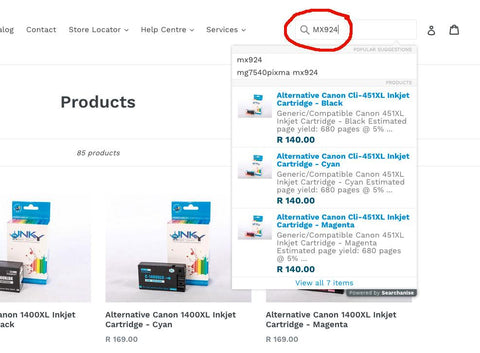
If you're still unsure, or the cartridge you need doesn't appear, please contact us and we'll gladly help you find what you need.
