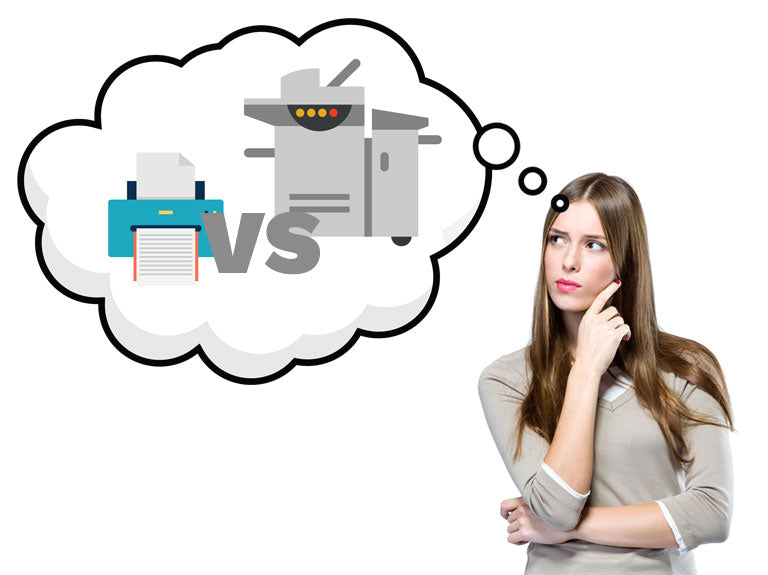
Buying a Printer: Tips for choosing the perfect model
Choosing a printer can be a big decision. There are many different types, models and brands, all with varying features and capabilities. Are you buying a printer for personal home use or are you running a home office? Are you a small business needing a printer capable of handling a heavier workload? Whatever your printing needs, the perfect printer is out there. Knowing what to look for and determining a budget will help you find the right one.
Things to consider when buying a printer
When shopping for a new printer, you should first determine what you need it to do. A home user typically requires a versatile machine for low-level printing of a variety of projects, from assignments to photos to documents. Colour inkjet printers falling in the lower budget range are usually suitable for the home user’s needs. If you run a home office, you will be looking for a printer offering a professional-quality finish. Before opting for a laser printer, look at similarly priced inkjets. A quality inkjet performs equally well and will probably have cheaper ink. A business looking for a printer would usually opt for a machine capable of handling a greater demand and perform multiple tasks. Laser printers are usually the best choice for this environment.
Look at the features
Choose a printer with specifications and capabilities that suit your printing needs. The choice between inkjet and laser is usually one of the first considerations to make. Inkjets have come a long way over the years and can usually produce a high-quality print. A smaller business or home user might find a quality inkjet more suitable than a cheap laser. Bigger offices would consider a laser printer. Inkjet or laser, there are some features you should consider when buying a printer:
Connectivity
While all printers can connect straight to the computer via USB, a printer that connects wirelessly is more convenient. If you have multiple users, WI-FI connection is particularly important. This allows you to connect the printer to your home or business network and everyone on that network can link to the printer. Mobile devices can also link to the network enabling the ease of printing a document straight from your phone or tablet.
Functions
These days, printers can perform multiple functions, including scanning, photocopying and faxing. A multipurpose printer is versatile and convenient, saving you the cost of buying extra equipment. Unless you have other devices to perform each task, there really isn’t any reason not to opt for an all-in-one machine.
Paper handling
Think about the amount of printing your machine will be doing on a daily basis. The paper capacity of your printer should be more than the number of pages you will be printing every day. No one wants to be getting up every five minutes to load more paper into the tray. Small home printers typically hold between 100 to 150 sheets, while business printers can easily hold as many as 1000 sheets, depending on their size. A busy office should consider a printer with multiple trays to hold the maximum number of sheets. Another factor to consider is the type of paper you will be printing on, the thickness and size.
Duplexity
Some printers are capable of printing double-sided pages. This is a great feature. It cuts down paper usage, saving on costs and helping the environment. Many printers with this feature will perform the task automatically. Some printers, however, require you to manually turn the page and reload, which can be a hassle. If you’re looking for a printer with this feature, be sure to check first if it is automatic or manual.
Quality and speed
The desired quality and speed of printing depends on your needs. If you’re printing images or designs you will require a printer with a higher image quality than someone printing plain text. A company printing multiple documents would look at a printer with a high printing speed to get the work out as quickly as possible.
The costs of buying a printer
Finally, the budget. The type of printer you buy will depend on cost as well as features. Think about the amount of money you want to spend on buying a printer. Once you have an idea of the figure you can search for a printer in that price range to match your criteria. Don’t forget the extra costs. You will have to keep your printer stocked with ink or toner. Printers also occasionally need maintenance to keep them running smoothly. It’s wise to factor the long-term costs into your thought process. You don’t want to be stuck with a printer you can’t refill because of the cartridge prices.
Once you’ve put together a budget and determined your printing needs, you’re ready to go out and buy a printer. Whether you’ve chosen a multipurpose home printer or high-capacity business machine, The Inky Shop has your printer consumable needs covered. Stock up on inkjet, toner and copier cartridges from our online shop or at an Inky Shop near you. Locate a store here.
